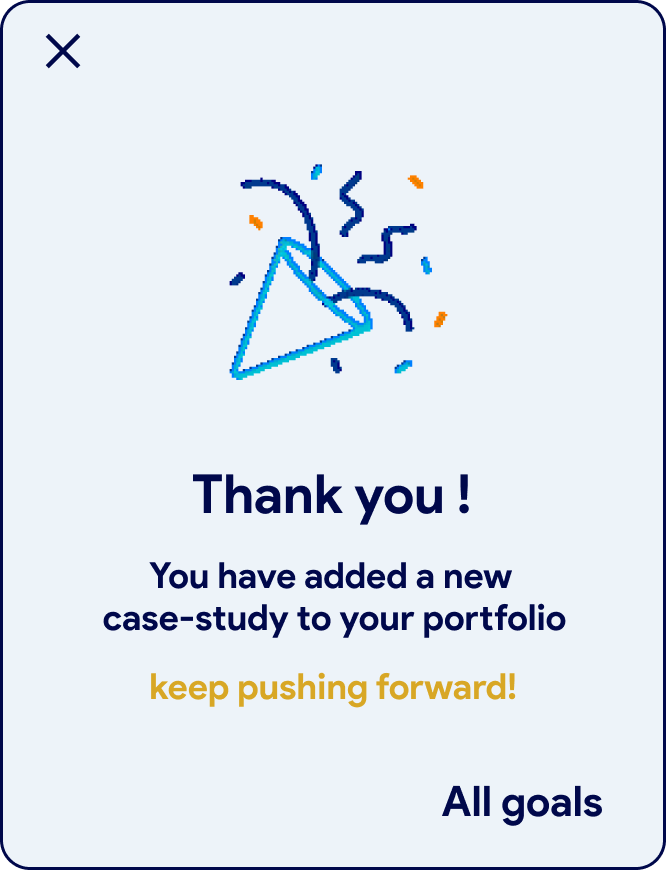DailyDoe - A Habits App
| Time Line | |
|---|---|
| Role | Product Designer |
| Tags | IOS AppMobile appUI/UX |
| Tools | FigJamFigmaGmailNotionSlack |
At-a-Glance 👀
Merging "daily" for goals and "Doe" from Jane Doe, embodies daily achievement pursuits, signifying focus on everyday goals and routines. It symbolizes accessibility, inviting diverse users to personalize routines with goal tracking and itemized lists, empowering personalized achievements.
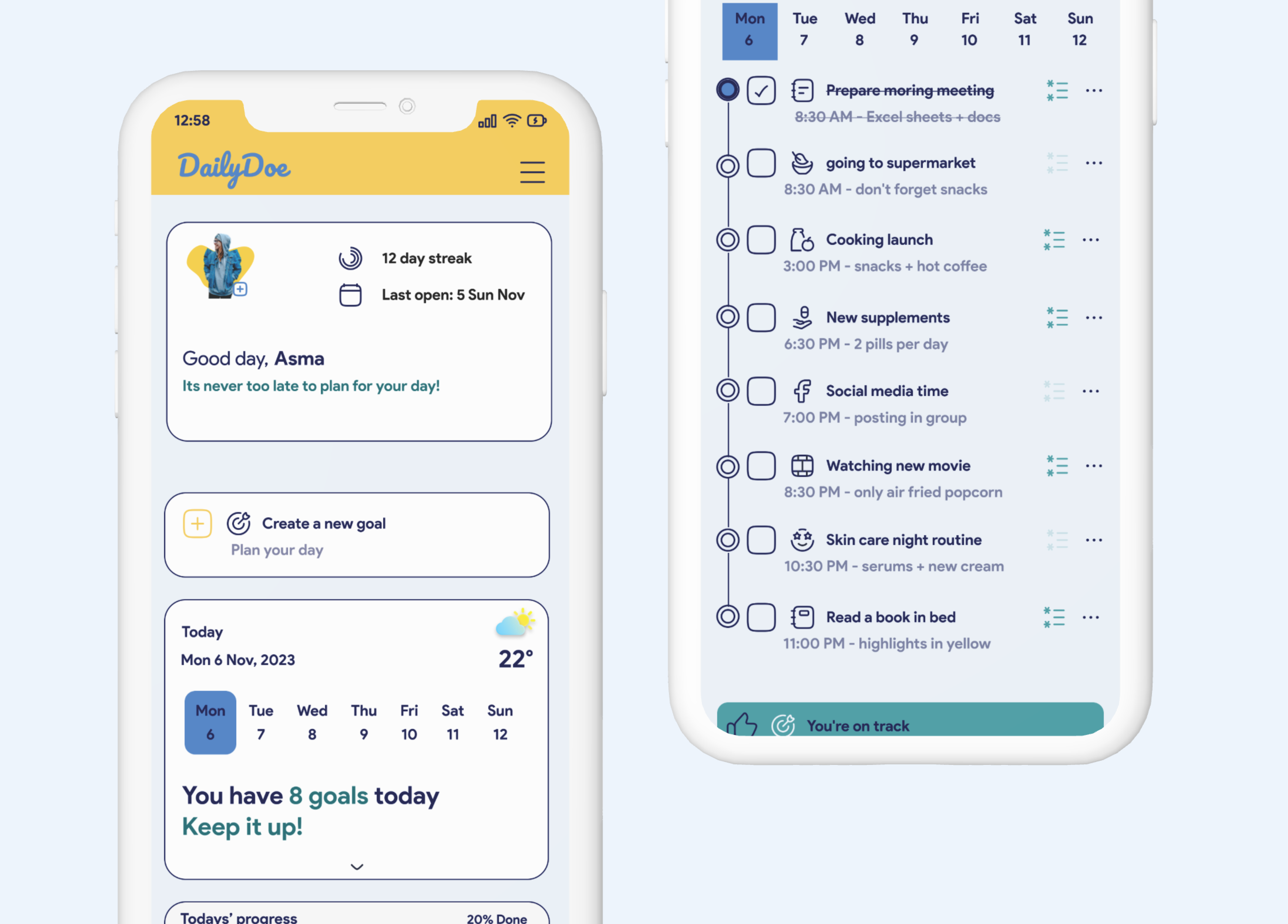
The Challenge
Keeping track of daily goals and managing routines in the midst of a busy life poses a considerable challenge.
What to do?
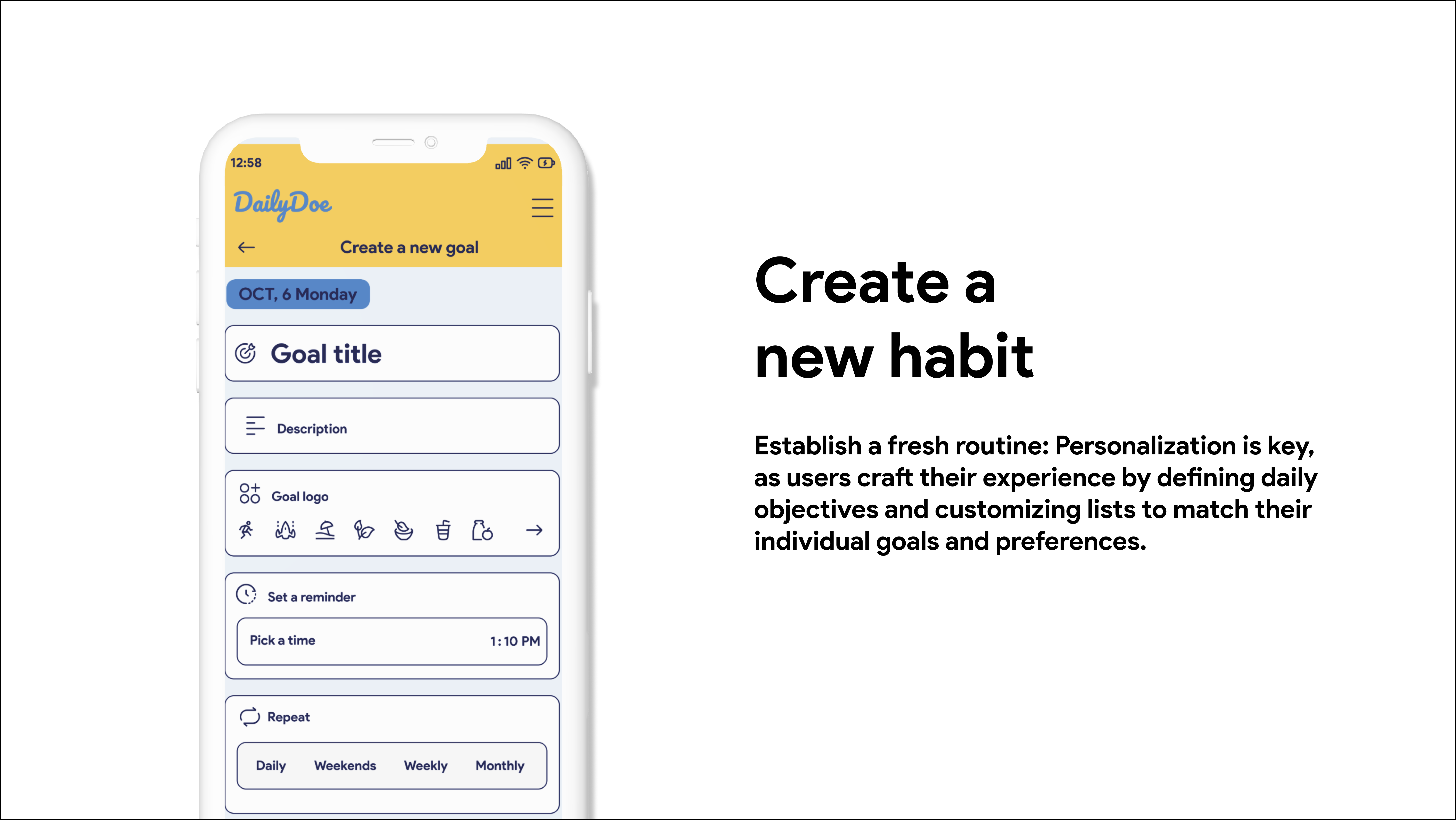
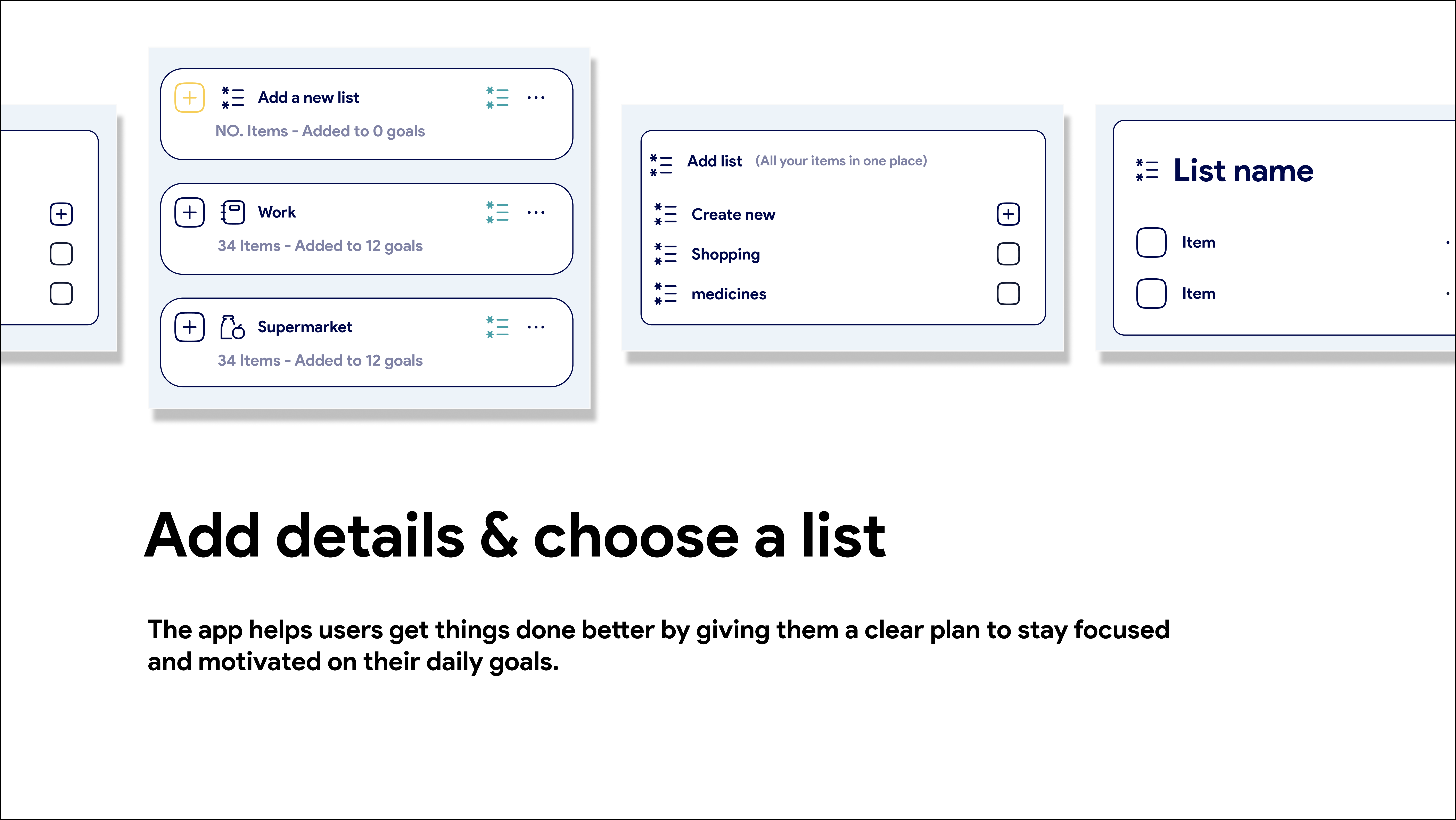
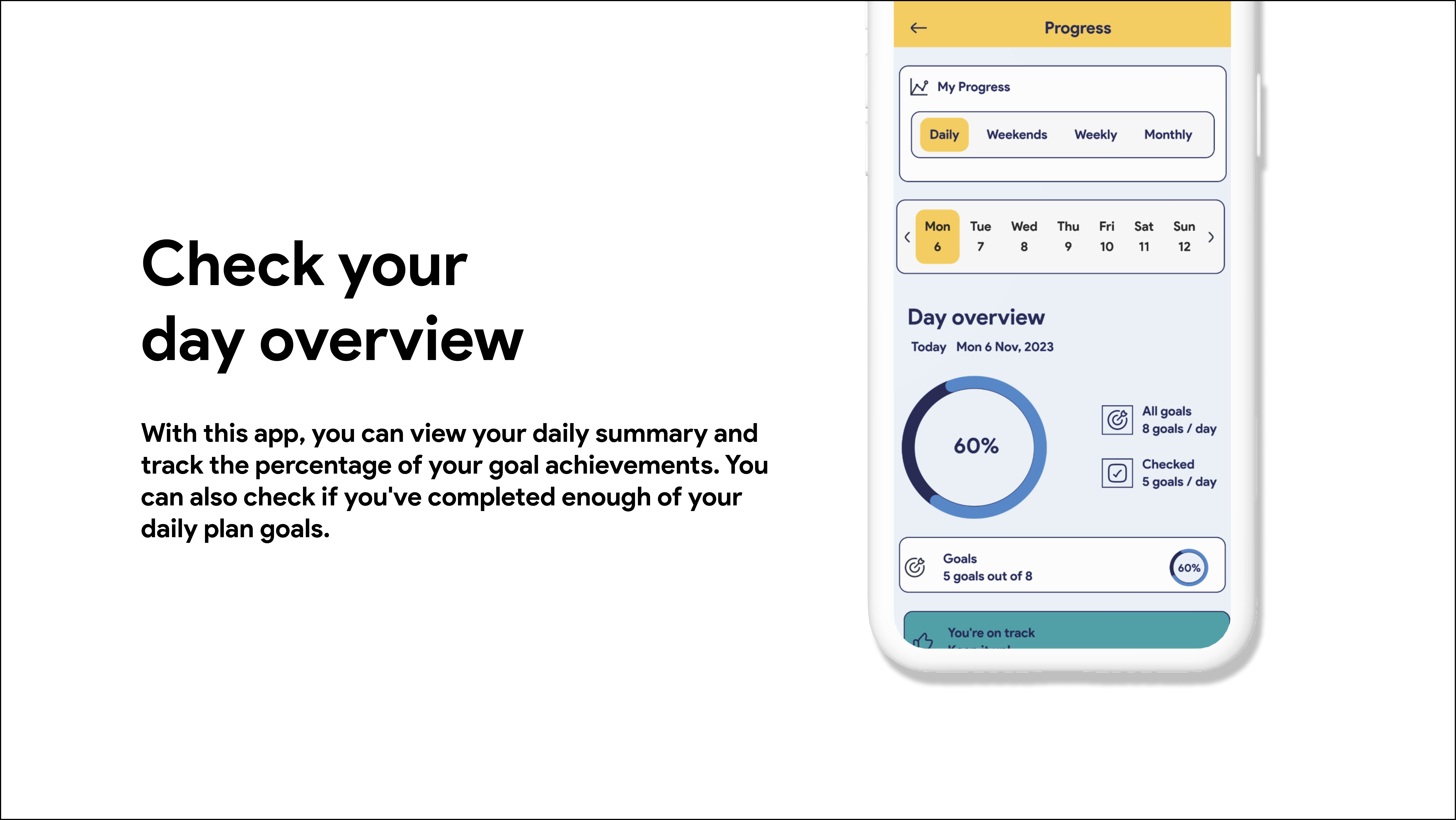
The Process
User Journey
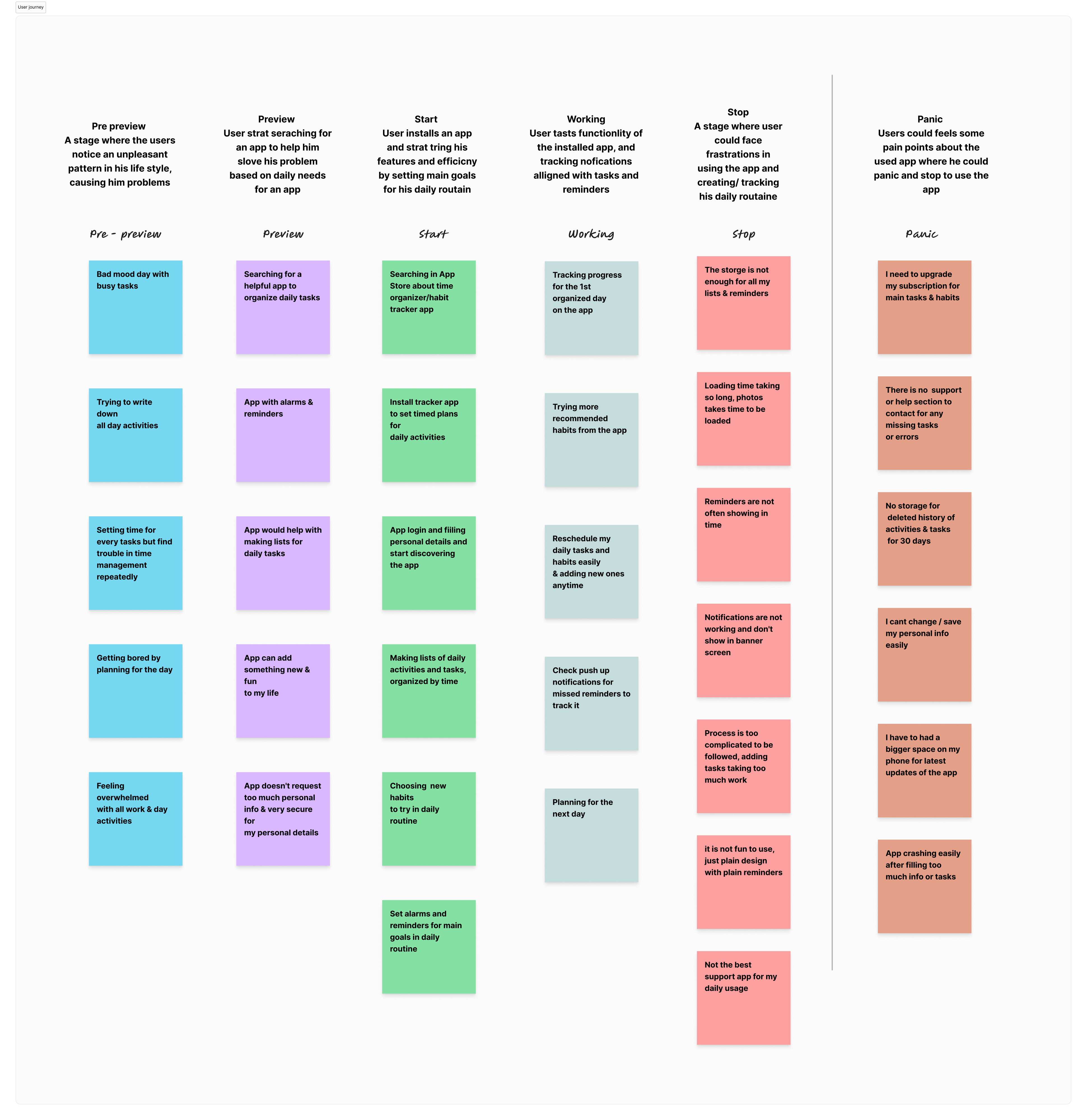
Discovery and Onboarding
- Users discover DailyDoe and embark on a seamless onboarding journey.
- Introduction to user-friendly features, emphasizing goal tracking and personalized lists.
Integration into Daily Life
- Users seamlessly integrate DailyDoe into their daily routines.
- Creation and effortless tracking of daily goals become a part of their everyday activities.
Motivation and Structure
- DailyDoe's intuitive design fosters motivation and provides structure to users' daily lives.
- Users find themselves motivated to achieve their personalized objectives.
Continuous Empowerment
- With each accomplished goal, users experience a continuous journey of empowerment.
- DailyDoe becomes a reliable companion in their commitment to simplicity and efficiency.
Milestones and Purpose
- Users celebrate milestones, each goal achieved becoming a significant accomplishment.
- DailyDoe guides users on a purposeful journey towards a more organized and fulfilling life.
User Flow
This flow depicts the user journey, from setting a goal to reviewing the daily overview of their progress towards these goals
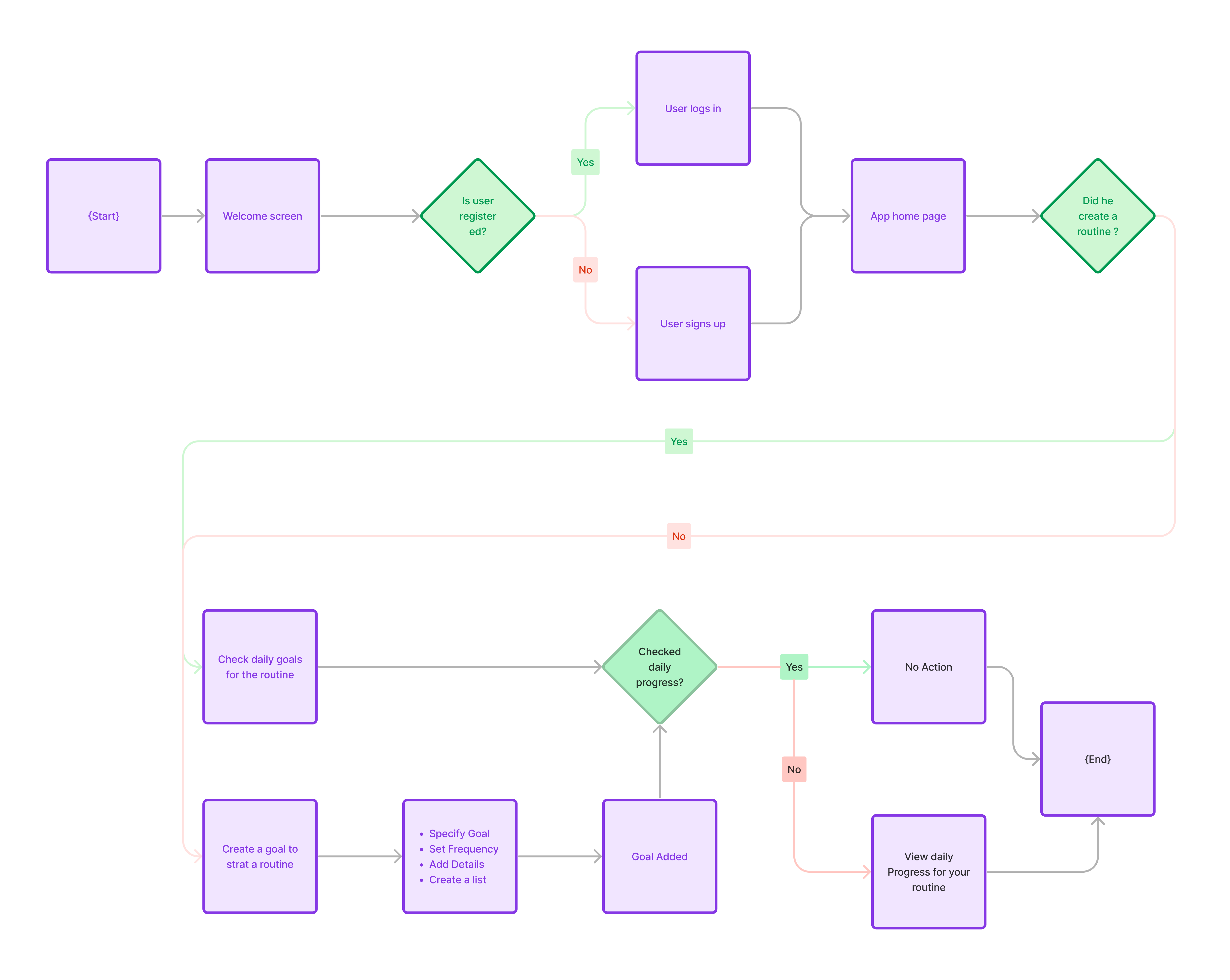
Usability Study
Thanking participants for joining the usability study, the moderator emphasizes there are no wrong answers and all feedback will improve the app. Assurances are given that data won't be used without consent and any discomfort is respected.
Background information is sought, including routines, habits, note-taking practices, and app use. Any participant questions are welcomed.
The study tests main functionalities through tasks. Participants explore the main page, create a new goal, rate their experience, check daily goals, review progress, create a new list, and log out, contributing to a better app experience.
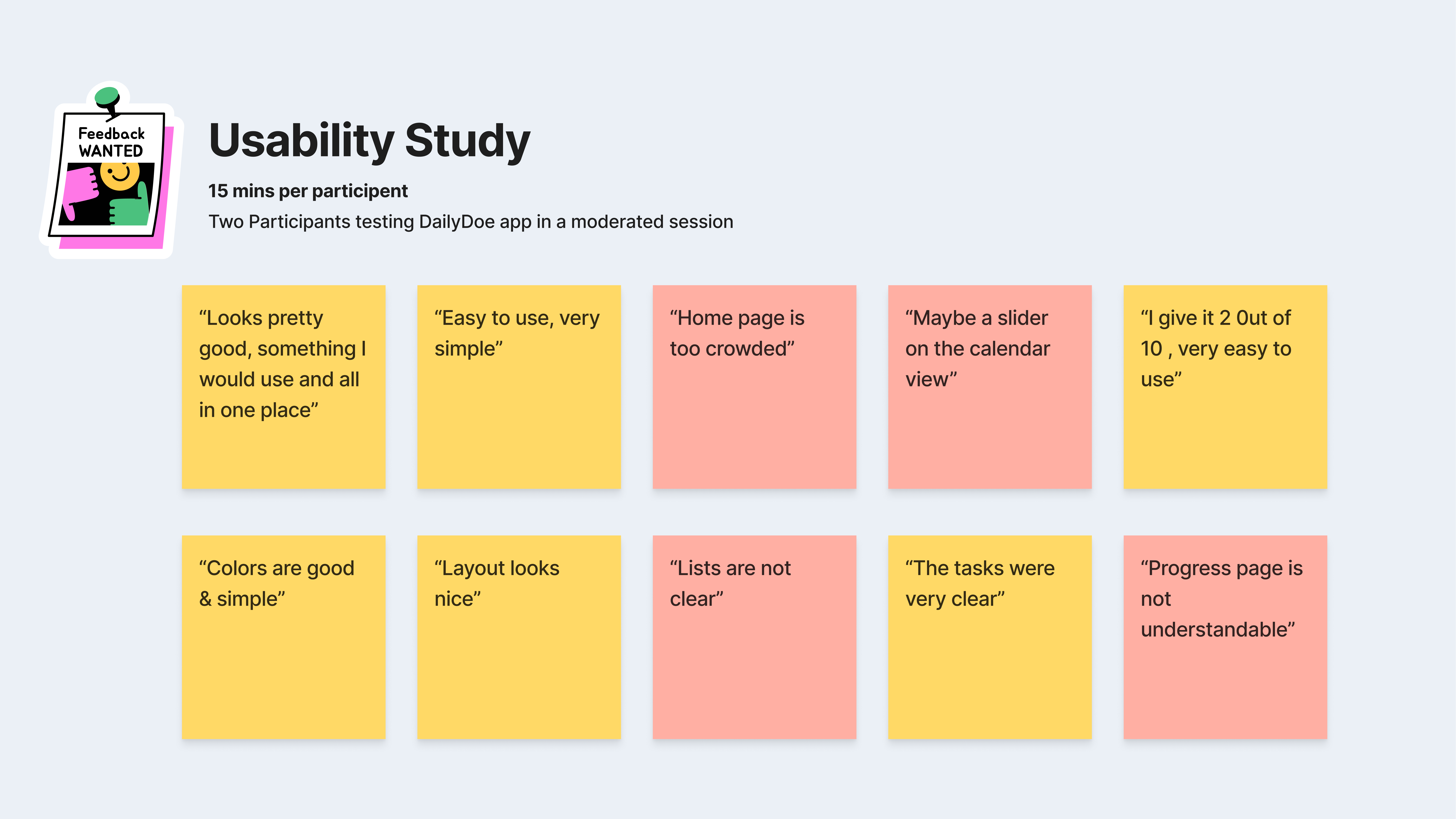
The Solution
DailyDoe simplifies routine management with goal tracking and personalized lists.
Major Design Iterations 🔃
I integrated three major changes based on the feedback received from the testing sessions. These adjustments aim to improve the app's organization, ease of use, and effectiveness in tracking. By carefully considering user comments and suggestions, I worked diligently to implement changes that would offer the best possible user experience. My objective was to create a product that is simple to understand, efficient to use, and enjoyable to interact with. To accomplish this goal, I paid close attention to user feedback and made the necessary adjustments.
👇 Iteration 1. The Homepage is tidier, revealing less information.
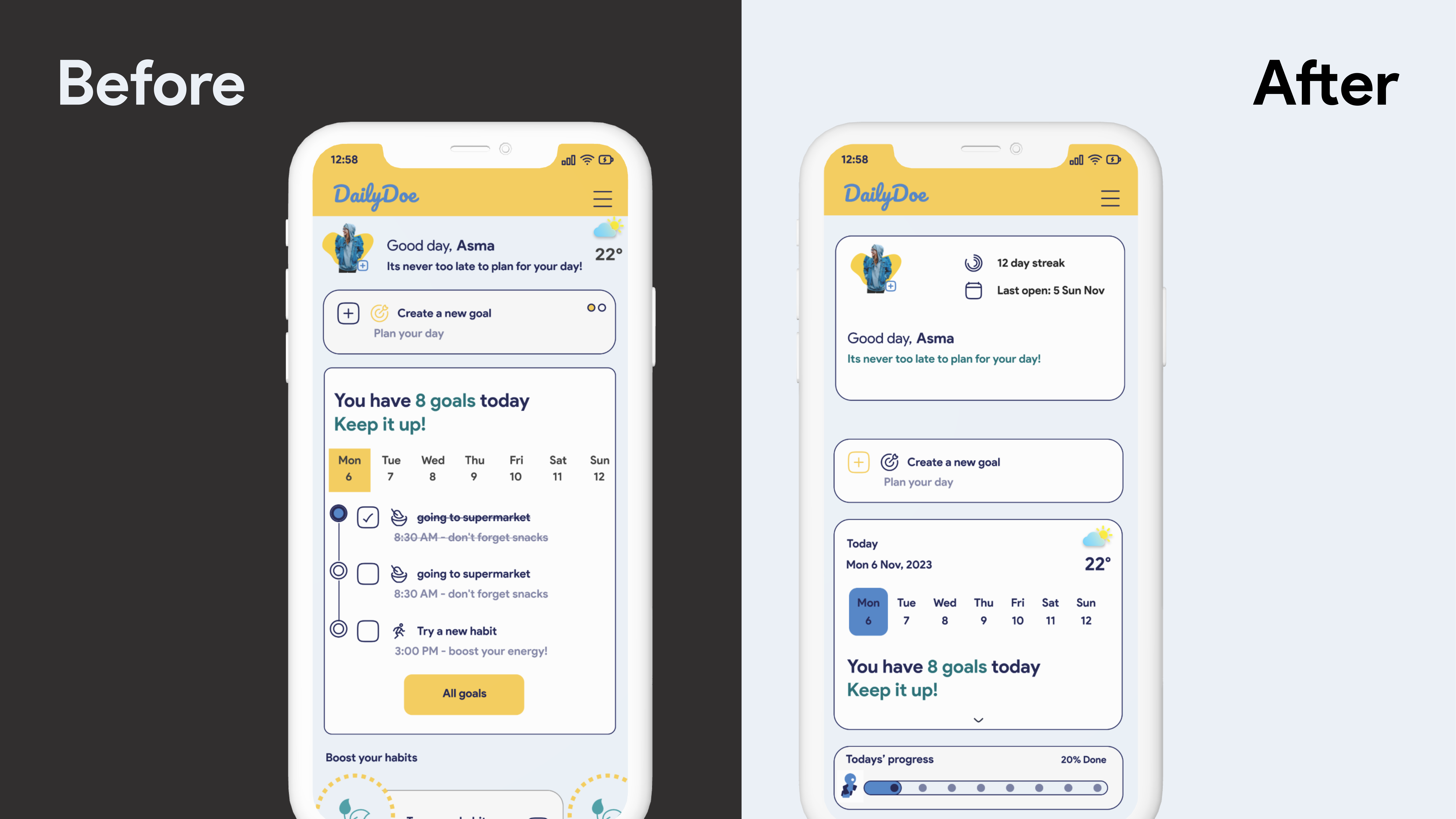
After assessing the (Home) page, it was evident that the previous design felt cluttered, lacking a slider or button for displaying additional details on the calendar. The new design focuses on incorporating an icon for users to showcase their complete goals for the selected day and date. Additionally, the calendar has been improved for better clarity, displaying both the date and weather information more prominently.
👇 Iteration 2. Customized lists displaying additional details about items.
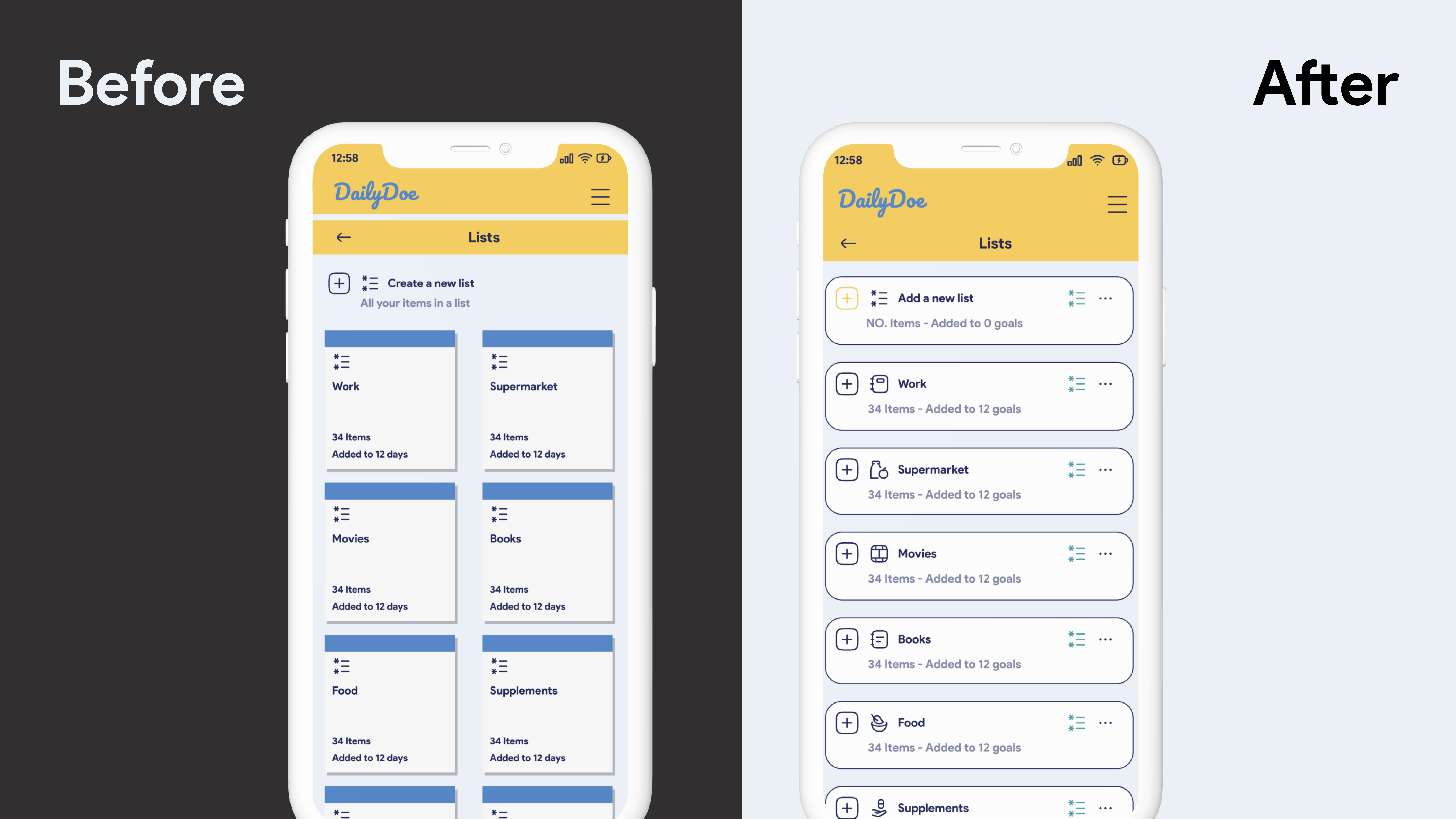
Users have the option to create lists where they can organize all their items in a single location. These lists can be linked to goals or displayed as reminders.
In the previous design, lists were depicted by their names, the number of items, and the total count of associated goals.
The updated design presents lists in a format resembling the creation of a goal, showcasing the list name, an icon, the item count, and the total number of linked goals.
👇 Iteration 3. Reviewing the daily overview to stay on top of your daily goals
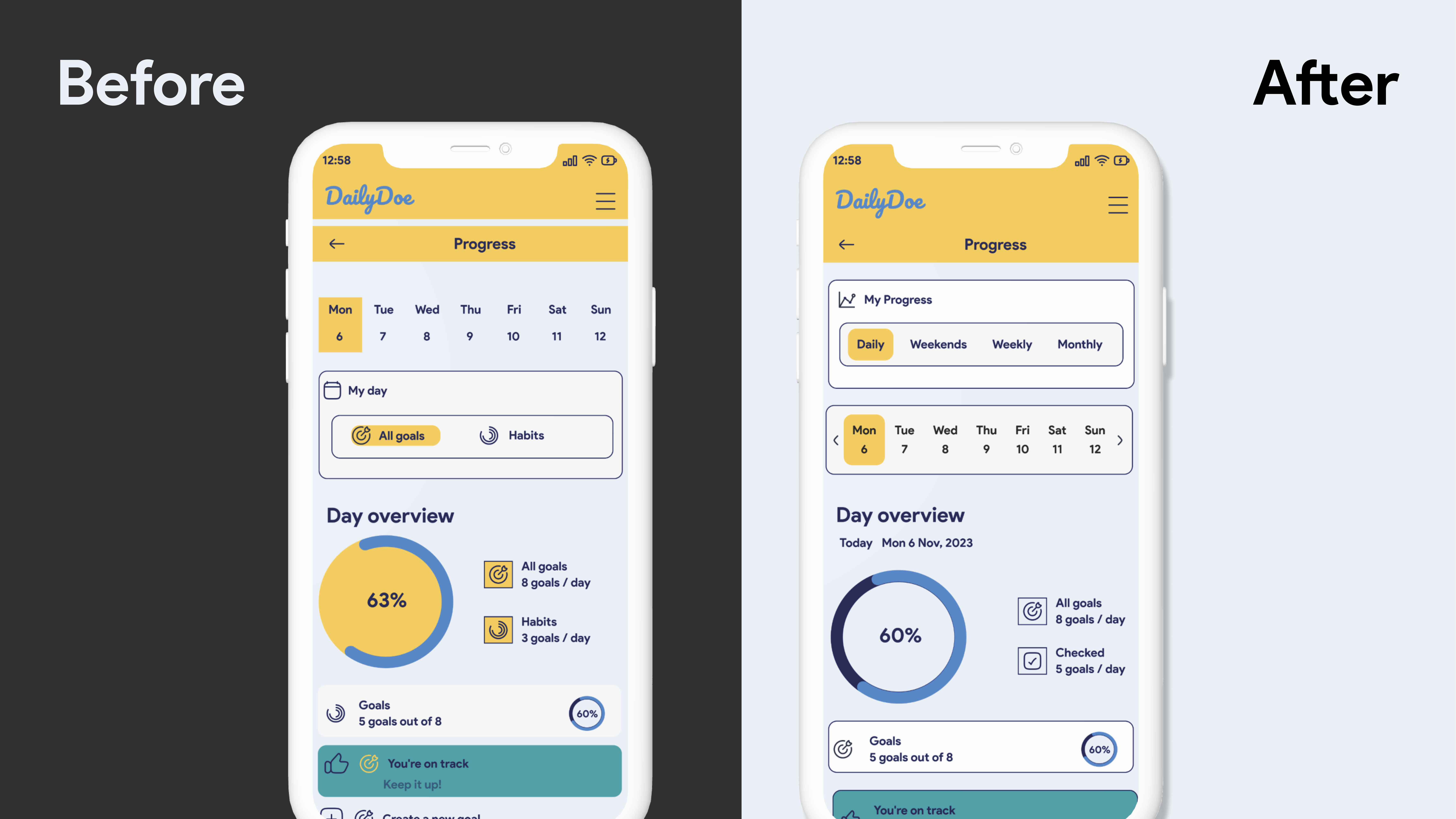
Following the assessment of the (Progress) page, it became apparent that the previous design was perplexing for users due to its reliance on a calendar without a slider and the need for frequent progress selection.
The new design prioritizes setting the frequency initially, followed by selecting the date. Subsequently, all results are displayed based on this information. This allows users to discern how many goals they've achieved, track their progress, determine whether they need to put in more effort, and also enables them to create new goals.
Final design

Lessons from DailyDoe app 🌱
- DailyDoe prioritizes user needs through a user-centric design approach, seamlessly integrating with users' habits and routines.
- Transparent communication channels are fostered, encouraging open feedback to drive continuous improvement.
- Embracing an iterative design process, DailyDoe evolves through cycles informed by usability studies and user input.
- Real-time data updates and responsive design enhance accessibility across different devices, ensuring a dynamic user experience.
- Features such as goal rating and progress tracking actively engage users, refining the goal-setting process for simplicity and intuitiveness.